I’ve been working alongside Steph Kimbro to do some scoping & groundwork for an Access Hub design — that would be a resource for legal service providers (in self-help & legal aid centers) interested in integrating tech into their practice, & learning best practices for more efficient & quality services.
This page will be a running project documenting the design process of an Access Hub site (or sites).
Our Initial Brief
Steph received an initial ambit through the ABA’s Blueprint Project to create a participatory online platform, which would allow people working in the world of Access to Justice to pull together resources, share ideas, and create a repository of knowledge of what kind of projects have worked (and which ones have failed) in the A2J & legal aid space.
In our initial discussions of what an ‘Access Hub’ would be like, we began with defining ‘use cases’ — to identify what stakeholders were most central to the project, and what functions an Access Hub would help them accomplish. The ‘use case’ task was intended to scope what could be a huge undertaking into a more discrete one — or at least one staged to accomplish different functions depending on which stakeholders were more key. Here is the initial smattering of possible use cases we considered:
- a place for legal service providers on the ground to express their needs & seek resources and help
- a place for experts from many disciplines to contribute to the discussion & research about how better Access can be provided
- a place for technologists & designers to find meaningful, grounded projects to work on — and to learn from past projects about what can work and what has not
- a place for funders & supporters of Access initiatives to scout out projects to engage with, judge legitimacy & worth, and connect with resources
After which, Steph whittled down to a main use case:
- legal aid managers, who direct an access-oriented legal organization, who want to share & seek best practices about service delivery & also are considering integrating more tech into their practice to increase efficiency & quality
From there, I focused on directors of self-help centers as one user-group inside a broader set of professionals providing direct legal guidance and service to end-users.
The findings & prototypes that follow are built around the findings around self-help center practices & preferences. Whether they’re applicable to other types of legal service providers is an open question — please feel free to write or leave comments on how broadly applicable these findings & prototypes may be.
Key Findings
I spent the past several months speaking with various California self-help center directors. They work with small teams to provide direction, forms & guidance to self-represented litigants who are using California courts. My research took the form of four structured interviews over the phone, along with one site visit & observation to a Bay Area self-help center.
Here are the main insights that emerged from this work:
User Requirements for an Access Hub
- Easy to access & non-obtrusive: Do not build a resource that requires a lot of time or non-routine activity. Service-providers check email and answer phones, so those are reliable paths to get their attention, but they do not browse the Internet. Legal aid & self-help directors are already overwhelmed with tasks during their work day. They are too busy to read email or to seek out information online. One quote: “I would love to be reaching out to people to talk about better ways of doing things, but I’m constantly in sink-or-swim mode.”
- Not ‘another frikkin website’: Legal service directors do not have the bandwidth for browsing the Internet. They will not peruse websites even if they are recommended by trusted sources. They are too busy and with too many short-term tasks to spend time seeking out best practices or tech solutions on a random website. They will only visit a site if they know that there is a certain resource there that they need to access in the short term — or they think there is a likelihood that such a resource will be there.
- Interactivity is key: The current resources — mainly in the form of libraries and inventories — are not working, in part because people do not update resources & there are not conversations or interaction around them. Any worthwhile resource will encourage more regular participation — in the form of contribution of resources, discussion & annotations of them
- Customization to local context: A common refrain was that general sites, intended to cover all self-help or legal service agencies in the state or country are not useful. Directors want resources specific for their unique population & court situation. Regarding population, they are concerned that the resources match the education level, tech access, and general sophistication of their users. Regarding local law, the resources must be clearly flagged as to which locality they apply to and hopefully be made easily modular to other localities.
- Give out-of-the-box usable resources: Directors want to access resources that are quickly usable — with a minimal amount of customization, they should be primed & ready to be rolled out. They should be presented with clear action items & tools, avoiding all abstractions.
- Maintenance must be baked in: if there is not a core person or team in charge of pruning & maintaining the resource, it will quickly become unused. Service-providers won’t use a site if they don’t trust that it’s up-to-date & smartly organized. They don’t want a ‘dumping ground’ — they want a place where they can quickly arrive at targeted, fresh, and well-tested resources they can apply ASAP.
The Status Quo: what are legal service directors currently using to share best practices?
- An email listserv: which some directors find enormously useful, because it allows for sending immediate questions out and getting several responses — but which has the drawback of not being indexed or preserved properly, so that questions need to be asked again in order to find resources that have been shared previously. It is also not a consistent experience — responses depend on who is online & responsive that day, and it is not always reliable in giving good advice.
- Conferences & workshops: these are interactive & hands-on, so have the advantage of allowing for lively exchanges. But they do not happen very often, and are not necessarily targeted to problems that individual directors may have. Also, not all people attend conferences, and they miss out on the resources & expertise that are shared. A final complaint: they are too basic, good for staff but not for higher-level workers.
- National & state-wide resource sites: these sites compile forms, workshop plans, and other resources for legal service directors to use, so they can be a good first stop to search for resources. But there are many complaints that the resources are not updated and quickly out-dated, that they are not comprehensive enough to cover the situations the directors are searching for, and that they are not always labeled & categorized to be found easily. Another complaint: it’s hard to know when new resources are posted, or which of the resources are most useful.
- Direct emails to experts: many directors simply directly email other professionals — at central court agencies, law libraries, or other legal service groups — when they need help. The hope is that a direct connection will ensure a higher quality response, with more possibility for a comprehensive selection of resources & notes about what will work for the unique situation the professional is facing.
Ideas for A Valuable Resource: suggestions from legal service providers for resource-sharing
- A Listserv-Fed Repository: Could the knowledge compiled daily on the email listserv be fed into a website, that would then be searchable & stable — and also regularly populated with with all the new knowledge that is shared daily on the list?
- A Shared Public/Provider Guide Site: Legal service providers might be more likely to regularly use & interact with a website resource if their end-user/consumer is also using this same site. One director said that if she is sending users to a website to get forms & guidance, then she would want to be visiting & participating in that site as well.
- A Statewide Legal Roadmap/Wiki Site: One director recommended that we build a state-wide site structured around different possible legal actions — giving the overall roadmap for pursuing that action, and letting the user customize the roadmap based on locality. For example, there would be a single ‘Child Custody’ page for all of California, that could then be customized by local courts and self-help experts to specific counties. Legal service providers could have a semi-private version of the site, where they could share resources to be used for these different processes. This process-guide site could then also be linked into the forms & a document assembly tool that would let the user start to fill out the form and save it.
- A ‘Pause Button’ Resource Audit & Redrafting Session: A director asked for a ‘pause button’ to take all the resources she currently uses — form packets, workshop presentations, etc — and review them to improve them. Instead of continuing to use what they have and is ‘good enough’, the staff could have a dedicated time to see what they could be doing better & do a redraft to achieve these improvements.
- A ‘Good Resource’ Maker Tool: that would allow individual service-providers to author well-designed, visual resources for their end-users. This could involve templates built in with best-practices of what kind of guides & explainers work well — with modular visuals (like storyboards, roadmaps, checklists, timelines, cartoons, etc) that can be laid out & customized with local information — that ensure even amateur designers can create very usable & user-friendly visual resources.
A Grab-bag of Access to Justice Ideas: suggestions for improving the end-user experience
- Portable Personal Info Tool, that would allow users to instantly populate their forms, and also carry their past forms, legal history, data & other relevant information with them in a portable & readable format
- Front-Door Triage at self-help centers, that would prevent people from waiting in generic lines to get their first intake discussion, and would help prep them to make sure they are in the right place, they have the needed documents, and get a sense of what to expect from their legal service experience
- Use Robo-Call or Text Messaging to remind user of their appointments, their filing dates, scheduled workshops, and court appearances
- State-wide digital calendaring systems, that would allow the users to know about the status of their cases & their cases in other counties
- App-based self-help resources, that would allow providers & users to look up resources & guides more easily
- A shorter & more readable version of Nolo — even if the books are good, the users do not use them despite recommendations — there needs to be a similar resource but presented in a way that seems quicker & more accessible. Users don’t want to slow down when they consume resources — whether they’re being asked to read or watch videos. They don’t engage with the resources that the providers put out there.
- Sample Form/Real Form side-by-side guide, that would make it overwhelmingly simple for a user filling out a form to compare how a sample has been filled out & how they should fill out their blank form
Possible Prototypes
Taking all these research findings into consideration, we’ll be focused in the next month on drafting possible prototypes of an Access Hub. These will be rough-ish mock-ups to test with legal service providers, get their edits & feedback, and use to start narrowing down to a more robust design.
This project is not likely to focus on the many great ideas that came out to improve the end-user experience (as listed out in the Grab-Bag above) — though there are many worthwhile ideas to pursue there. Rather, it will be aimed mainly at the Legal Service Provider as the main stakeholder, to empower her & help her improve her daily workflow and quality of service.
Below, please find some of my sketches that I’ve been working on — with more developed designs to appear here over the next month.
If you have some experience in this area & have ideas for prototypes, design choices, user/system requirements, or otherwise — please leave feedback or write to us! We are hungry for more input, so that whatever is designed will not only be useful, but will be actually used by our target groups.
Note: as you browse through the prototype image gallery, you can leave comments on individual sketches or mock-ups. Please use this as a chance to suggest edits, improvements, etc!

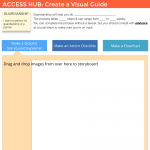


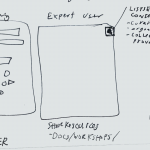


1 Comment
[…] Margaret Hagan has a new post about her and Stephanie Kimbro‘s project: The Access Hub Project: Designing new resources for legal service providers. […]